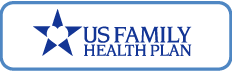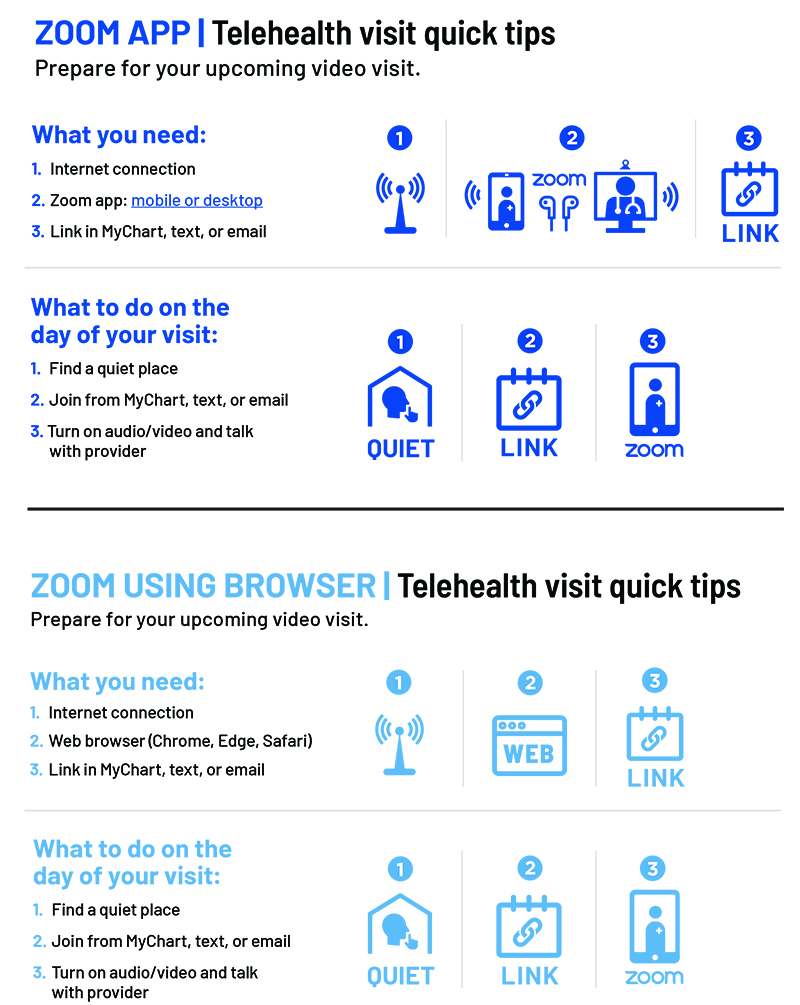Telehealth – PacMed Virtual Visits
Notice: Telehealth Update for Medicare Patients
Beginning October 1, 2025, Medicare will no longer cover most telehealth visits under the temporary pandemic-era rules. At Pacific Medical Centers (PacMed), we understand this change may cause concern, and we want to reassure you that your care remains our top priority.
To ensure you continue receiving the support you need, our clinic teams will be reaching out to patients affected by this change to help reschedule upcoming telehealth appointments to in-person visits. If you have questions or need assistance with your appointment, please don’t hesitate to contact your clinic directly.
We know that in-person visits may not be convenient for everyone. If you have specific health needs or circumstances, please let us know—some exceptions may apply, and we’ll work with you to find the best solution.
PacMed remains committed to advocating for accessible, high-quality care for all our patients. We’ll continue to monitor updates from Medicare and share any changes as they become available.
What is a "telehealth" visit?
In these uncertain times, we’re making it easy and safe to talk to your primary or specialty health care provider from your home using Zoom technology on your smart phone, tablet or computer.
A telehealth visit allows you and your provider to connect via your electronic device without going to a clinic or hospital for an appointment. During your consultation, your provider can talk to you about your health concerns, work on a care plan, and if needed, provide a prescription order while you remain safe in your home.
A telehealth visit is the same cost as your standard office visit co-pay.
Virtual visits are useful for many issues such as:
- Rashes
- Possible pink eye
- Urinary tract infections
- Sore throat
- Seasonal allergies
- Cold/flu
- Constipation
- Follow-up on chronic medical conditions
- Mental health visits
Our specialists are also conducting new patient consults and visits using Zoom when appropriate.
A note about security: PacMed is partnering with Providence to use a dedicated, secure portal for patient visits through Zoom. Enhanced security measures include encryption, meeting IDs and visit verification to ensure your Telehealth visit is private and secure. Providers are assigned unique meeting IDs that are password protected with “virtual” waiting rooms. This ensures that only your provider and you will be admitted to your visit. Providence’s Information Security team (our affiliate partner) regularly monitors Zoom for any security concerns that might arise.
How to Schedule
Schedule a telehealth visit one of three ways:
- Visit our Schedule page for primary care virtual visits.
- Use MyChart to find both primary and specialty care virtual visits.
- Call your primary or specialty care provider to schedule a telehealth visit.
Once a date and time is confirmed, you’ll receive a message in MyChart with the appointment specifics and a “Begin Visit” button on your appointment which will link to the Zoom telehealth visit, which you will click on the day of your appointment.
If your primary care provider is unable to see you on the date and time you request, our virtual care provider, Dr. Jody Rhoades, may be able to see you.
Download instructions:
- English
- Russian
- Spanish
- Vietnamese
For Zoom Technical Support, please call 1.844.943.1076 (Monday – Friday at 8:00am – 5:00pm).
Before Your Visit
What you’ll need before your telehealth visit:
- A stable internet connection.
- A quiet place for your visit.
- A working camera, microphone and speakers on your mobile phone or desktop or laptop computer (Windows or Mac). These may be built in or you can use an external plug-in camera and headphones.
- A current MyChart account linked to PacMed. If you aren’t set up, visit our MyChart page.
- A scheduled telehealth visit (see above).
- If using mobile, you’ll also need to download the free Zoom app onto your smartphone or tablet.
Zoom Cloud Meeting via tablet or phone:
You’ll need to download the free Zoom app onto your smartphone or tablet.
 |
 |
- Click the “Get” or “Install” button to download the app.
- When the download is complete, click the “Open” button to open Zoom.
- At the bottom of the page, click “Sign Up” to set up your Zoom account.
- When you set up your Zoom account you’ll want to allow access to the camera and microphone on your device. You’ll see these options when you open your first Zoom meeting.
15 Minutes Before Your Visit
Log into your MyChart account from your mobile device app, or on your computer by going to Mychart.com.
- Tap “Visits” (appintments) if you’re on a mobile device, or “Visits” from your computer.*
- In your “Appointments” you’ll see your Video Visit with the green camera icon (on a mobile device). Click on the appointment details (on a mobile device or computer).
- Three to five minutes before your scheduled appointment time, click on the “Begin Video Visit” button and the meeting will open and you’ll be taken to a “virtual waiting room.”
- You’re there! Now all you need to do is relax and wait for your provider to join you. (In Zoom they’re referred to as the “host.”)
*Note: The MyChart link to your Zoom visit will be located in the “Appointments” or “Visits” area of MyChart. To see how the workflow will change, view this side-by-side comparison handout.
When your provider joins you in your telehealth visit, you’ll be “admitted” to the visit, and prompted to join by computer audio. You may also be prompted to allow access to your microphone and camera.
Other ways to join the video visit with your provider.
- Appointment reminder text message – If you have text reminders enabled, you will receive a text message reminding you of your upcoming video visit 2 days prior to your appointment. NOTE: if the video visit is scheduled less than 2 days in advance, you can still go to your appointment in MyChart and use the Begin Video Visit button.
- Email with link – If you have an email on file, you can also receive an email from your provider’s office with the Zoom meeting link. The email may be received at the time you scheduled the video visit or on the day of the visit. You may also request an email with the link from your provider’s office.
Download the Patient Tip Sheet to refer to for joining through MyChart, text reminders, email with link, mobile and desktop options.
Manage Your Care With MyChart
When you sign up for MyChart, you can manage your own medical record and your family’s medical records from home or any computer, tablet, or smartphone. Login to MyChart to:
- Connect with your doctor
- Email your care team
- Pay your bill
- Request prescription refills
- Schedule an appointment
- View lab results
Helpful Information
Telehealth Visit Quick Tips
- Arabic
- Cambodian
- Cantonese
- English
- Farsi
- Korean
- Mandarin
- Russian
- Spanish
- Tagalog
- Vietnamese
Note: The MyChart link to your Zoom visit will be located in the “Appointments” or “Visits” area of MyChart. To see how the workflow will change, view this side-by-side comparison handout.